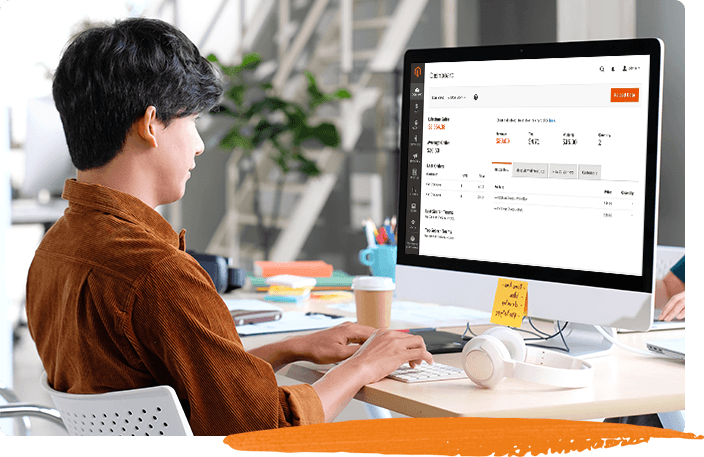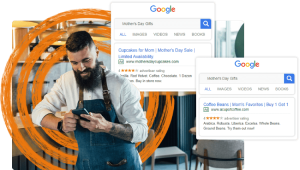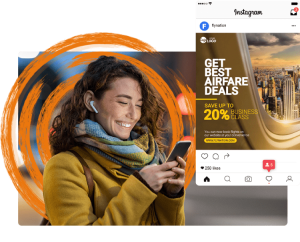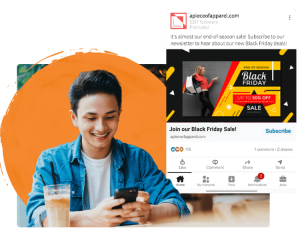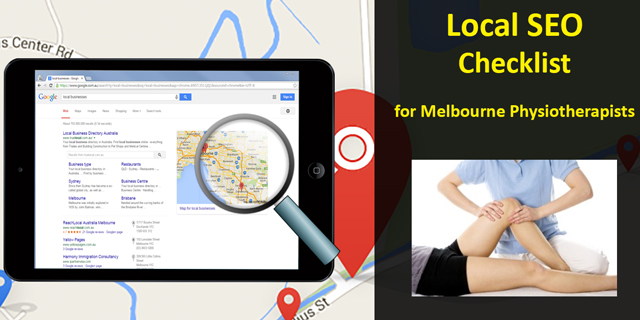Good SEO practises start with the basics. To help Melbourne Physiotherapists get started Digital Animals have developed a 10 point checklist. Once all of the below is in order, your website will be ready for ongoing SEO that WILL increase your rankings and your traffic.
1. Is your Google My Business (Google Places) set up and optimised?
a. Claim and verify your Google My Business Listing
b. Build your Google My Business page with information about your practices
• Website URL
• Email address
• Telephone number
• Hours of operation
• Accepted forms of payment
• Well written description of your business
• Reviews
TIP:
Multiple practitioners at one location
If you are a practitioner and one of several public facing practitioners at your practice:
• The practice should create a page for this location, separate from that of the practitioner.
• The page for the practitioner should be titled with name of the practitioner only, excluding that of the practice.
Solo practitioners at one location
If you are a solo practitioner belonging to a branded practice; your practitioner page should not be separate from the practice page. Instead, create a single page, titled using the following format: [brand/company]: [practitioner name].
2. Are you listed in the top 20 directories for your practice?
Free online directories offer additional avenues for businesses to be found online. However, simply listing your details won’t get you the optimum outcome! To optimise your directory listing you need to make sure that you supply as much relevant information about your practise as possible. Information needs to include; business details, a concise description of your services making sure to include the keywords that define your specialisation i.e. “Sports Physio”, photos and reviews.
a. Create new listings on the most relevant directories.
b. Upload your logo and any photos, optimise your business details by adding as much relevant information as possible.
c. Optimise your descriptions naturally with targeted keywords that help promote the services that are specific to your practice.
TIP:
Make sure that your business details are THE SAME on all directory listings!
3. Is Google indexing your website?
To check if Google is/is not indexing your website perform a Google search as follows: site:yourwebsite.com (your website = your website URL i.e. realizeonline.com.au) If Google is NOT indexing your website this means that you will never be found in a Google search. You must get this organised ASAP!
4. Are all your webpage titles using tags?
The Google search engines look for keywords in your website’s “H1” headlines. If these are set up correctly, your website has a better chance of ranking for the target keyword in Google search results.
5. Are your URLs search engine friendly (SEF)?
Can the URL be read and understood by a person? If so then the Google search engine will also be able to read it and index it. A SEF URL explains the path to the particular page it is pointing to.
6. Do you have a working Google Analytics account?
Google Analytics is a free tool that tracks the activity on your website. This tool tracks how many visitors you have coming to your website, where they come from (referral sites) and how they interact with your website. Without a setup, linked and optimised Google Analytics account it is impossible to track what is happening on your website.
7. Have you set up and submitted an XML sitemap to your Google Webmaster Tools Account?
Submitting a sitemap provides Google a list of the webpages on your website, shows how the webpages are organised and helps search engine crawlers “Googlebots” to crawl your website more intelligently. This will result in a clearer indexing of you website which will result in better SEO ranking results.
8. Does your site load quickly?
There is nothing worse for a user than to click on a Google search result and wait and wait and wait for the website to load. Actually you probably wouldn’t wait. Google wants to make sure that their users have the best experience when using Google and thus, a website that has a slow loading speed will be negatively impacted and will drop in SEO rankings.
TIP: you can test your website speed here: https://developers.google.com/speed/pagespeed/insights/
9. Is your website Mobile friendly?
People conduct most of their searches using mobile devices and Google knows this. So if your website is NOT mobile friendly then your rankings will take a hit by Google’s dreaded mobile update ‘Mobilegeddon’.
TIP: you can test if your website is mobile friendly: https://www.google.com.au/webmasters/tools/mobile-friendly/
10. Does your site have a custom 404 page?
Have you ever clicked on a link in a website and ended up on a page that has no content and looks like this? A correctly designed 404 page will provide your users with a pleasant experience, will not navigate them away from your website and will simply let them know that for some reason the page they are looking for can’t be displayed. It will also reduce bounce rates.
RESULTS:
NO…. Have you answered No to 1 or more of the above? Don’t worry, all of this can be fixed. Get in contact with us and we will provide you a quote to complete your website’s StartUp SEO essentials and get your website ready for successful ongoing SEO.
“THIS IS WAY OVER MY HEAD” If this checklist is way over your head, or you simply don’t have the time to work on this while taking care of your business. Digital Animals will do this for you! The Digital Animals SEO Essentials Analysis and Recommendations Report is only $195. Request yours today.
YES! Have you answered YES to all of the above? GREAT! You are ready to start ongoing monthly SEO for your website. Digital Animals are Local SEO experts. Call us for a quote!