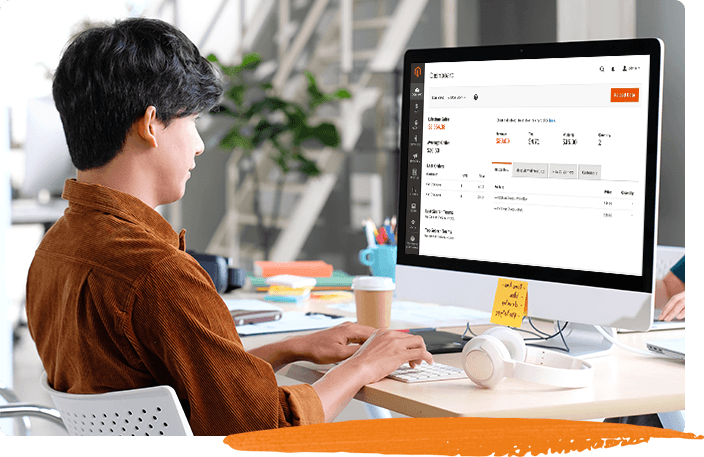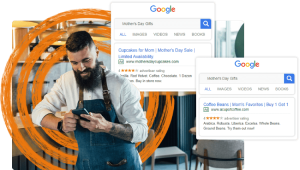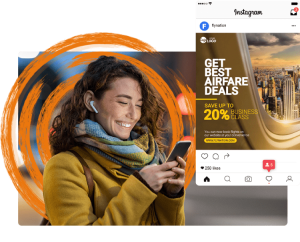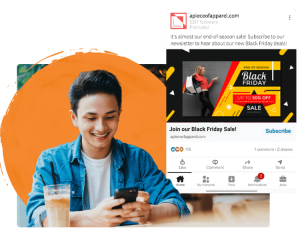![]()
If you’re thinking about sending an eMarketing Campaign, make sure you get the best results possible for each campaign by following this checklist for each new campaign.
1. Understanding subscriber permission and capturing new subscribers
-
The basic concept of permission
Sending emails without permission can not only land you (the client) in trouble, as well as bring us down . It doesn’t need to be complicated though. As long as you can prove that you have received permission from everyone on your list to contact them about the subject of your email, you’re covered.
-
Work out who you can email out of your existing contacts/subscribers
Work out which of your current contacts comply with our permission requirements and import them into your account.
-
Add a subscribe form to your site and set expectations
If you have a web site, you should add an email subscribe form in a prominent position to capture new subscribers. You might also want to consider adding an opt-in checkbox to any existing forms.You can also specify custom landing pages so the subscriber can be redirected back to a confirmation page on your web site. Finally, make sure your subscribe forms set expectations about what you will be contacting them about and how often.
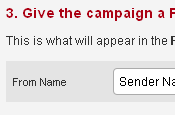 |
 |
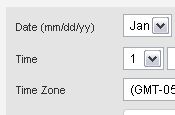 |
2. Designing your email newsletter
-
Tell the recipient who you are and how you got their details
It’s so important to convey how you got someone’s email address when you’re contacting them. We will add a note at the top of every template that we design for you – clearly explaining who you are and how you obtained their email address. Also, to ensure compliancy with the US CAN-SPAM laws, we will need to include your street address in every template we design for you.
-
Make it easy for them to unsubscribe
Every campaign must include an unsubscribe link, but it’s very important not to hide the link in small text at the bottom of your email. A prominent unsubscribe link conveys trust to all recipients and shows you’re serious about maintaining permission.
-
Link to a web version
If your recipient is using an older email client that has problems displaying your email, we will always provide a link to a web-based version they can view in their browser.
-
Ask to be added to their contact list
Add a note to your template asking your recipients to add your sending email address to their address book. Many ISPs allow your recipients to filter emails from unknown senders. Plus, images are displayed by default if you’re in the address book for many popular email clients.
-
Avoid excessive use of images
Many of today’s popular email clients block images by default. We make sure any important content like headlines, titles and calls to action are text based instead of image based.
-
Being smart with CSS
Deciding whether or not to go for a CSS or table based template depends on a few things, but most important of these is how consistent you want your design to be in different email clients.
-
Test, test, test
We test each of our template designs before you start sending any campaigns. Almost every email environment will render your email differently. That’s why we’ve provided use an automated testing tool, that for a small fee, can do all the hard work for you. We can test across multiple email clients including Outlook 07, Apple Mail and Gmail, as well as mobile clients such as Blackberry and Windows Mobile.
3. Being smart when sending
-
Use a consistent from name, email address and subject
We make sure that you use the same details for every campaign we send for our clients. Legally, this needs to be a valid email address and should contain your domain if you have one. Keeping it consistent ties in with our address book recommendation above.
-
Set up a small test list
On top of your main lists, we also add a small test list consisting of your email address, and all our support staff. We also add a support address to your lists so that we receive what your recipients are receiving to ensure you know about any problems that may arise.
4. Measuring the results
-
Check out your opens, clicks and unsubscribes
We can measure and compare opens, clicks and unsubscribe results over subsequent campaigns. We can also test different subject lines and calls to action between campaigns. We work with you to learn what works and doesn’t work for their particular subscribers.
-
Tweaking the template and newsletter copy based on the results
We collate your findings and make real changes to your email design or newsletter content. If one particular topic is by far the most popular in the link activity report, we can consider leading your newsletter with that topic for each email.
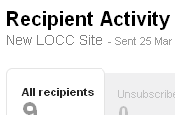 |
 |
 |